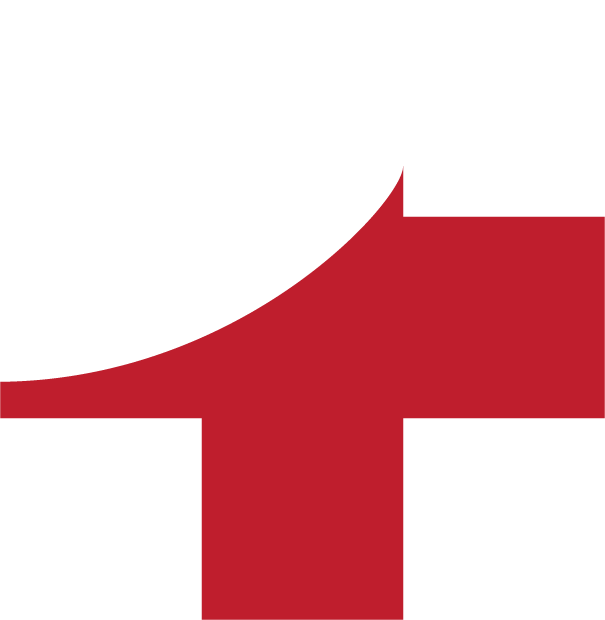ARCHIVE A TEST
Log into your Teacher's Desk and select Tests. LISAwill take you to the TESTS page.
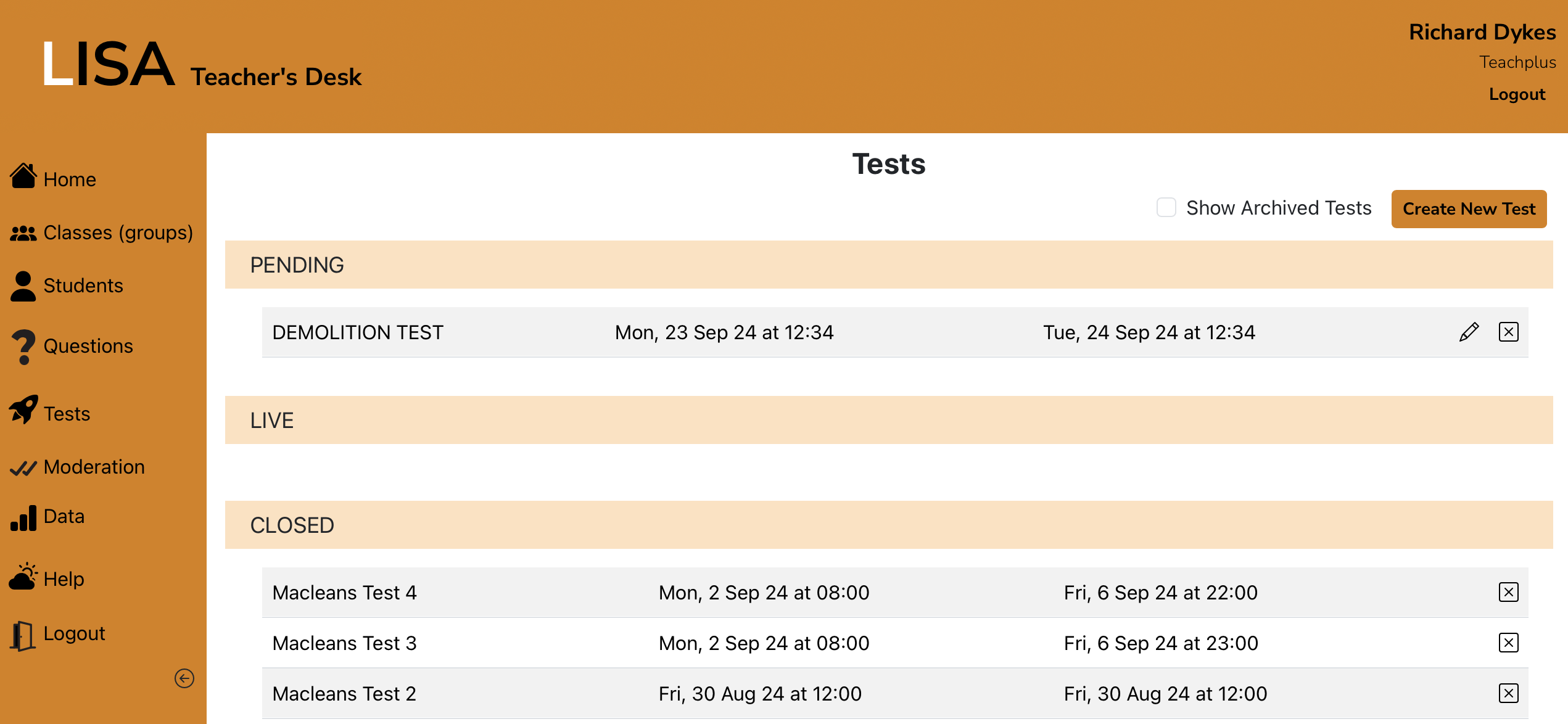
Click the "X" box to the right of the tests details and the following pop-up will appear:
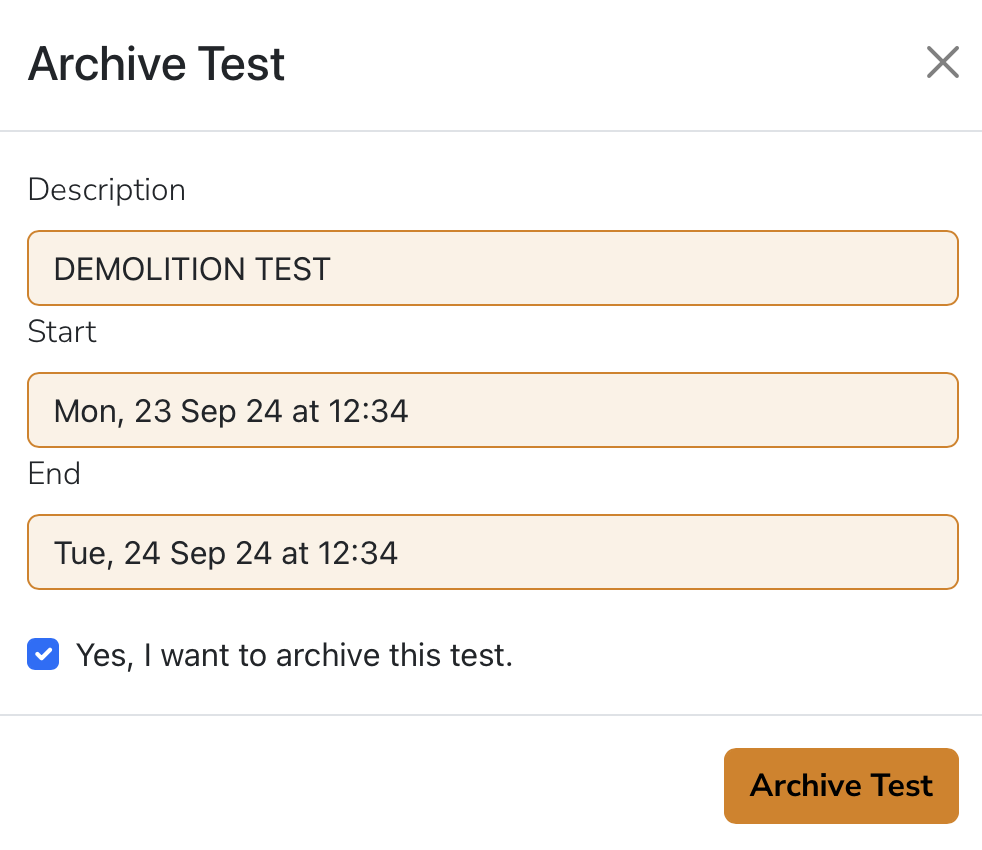
Check the "Yes, I want to archive this test." and then click ARCHIVE TEST. The test is now archived and won't show in any teachers' or students lists.
Note:
- This archives the test, not deleted it, i.e. it will remain in LISA's database and can be restored at a later date if you wish.