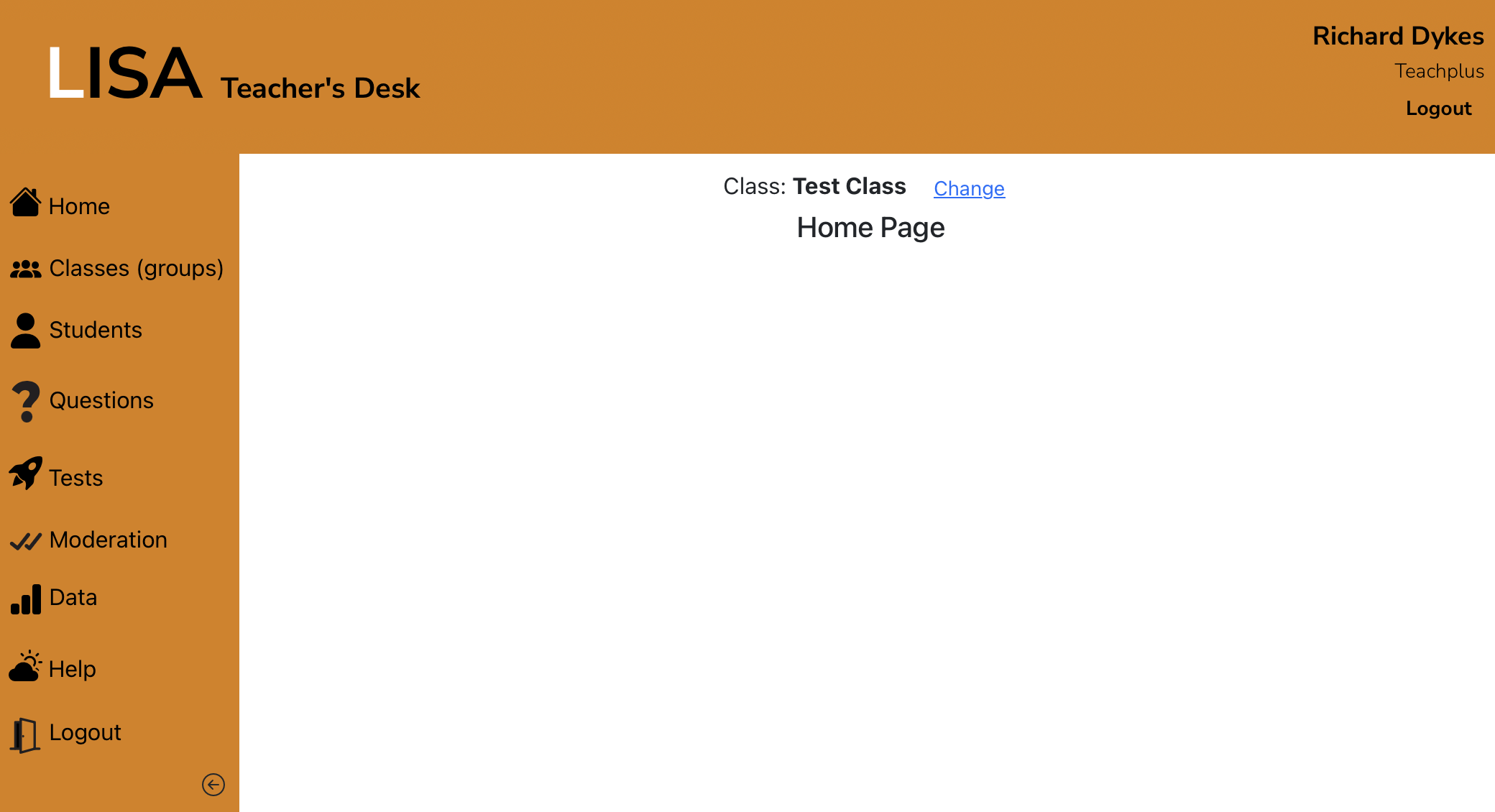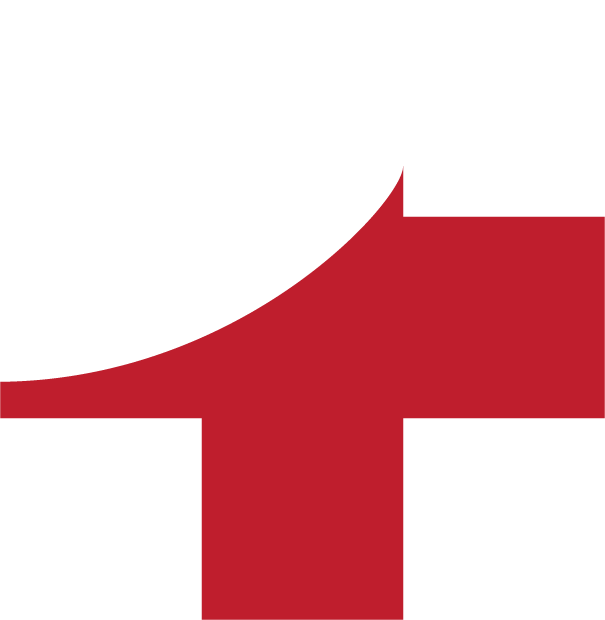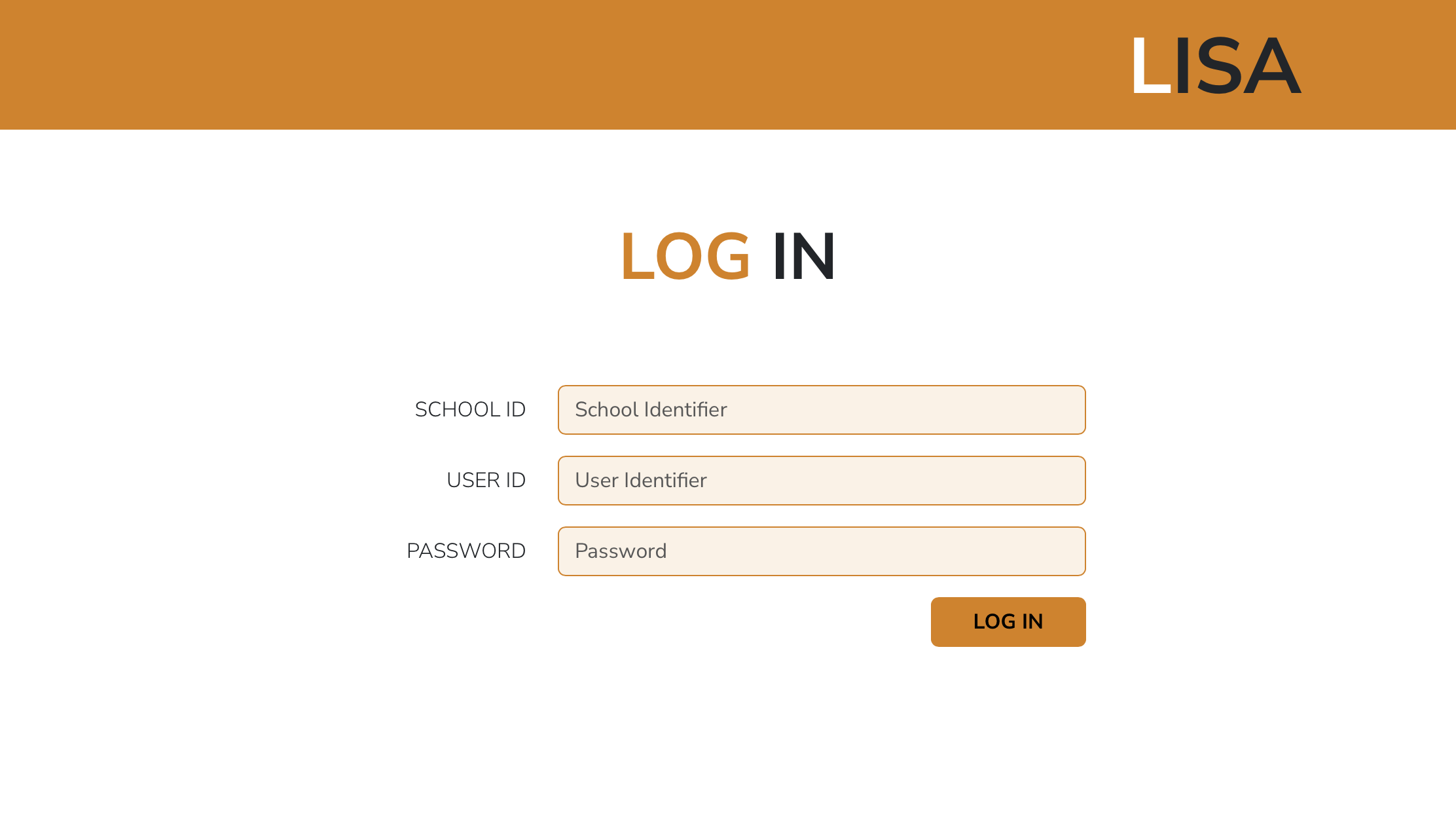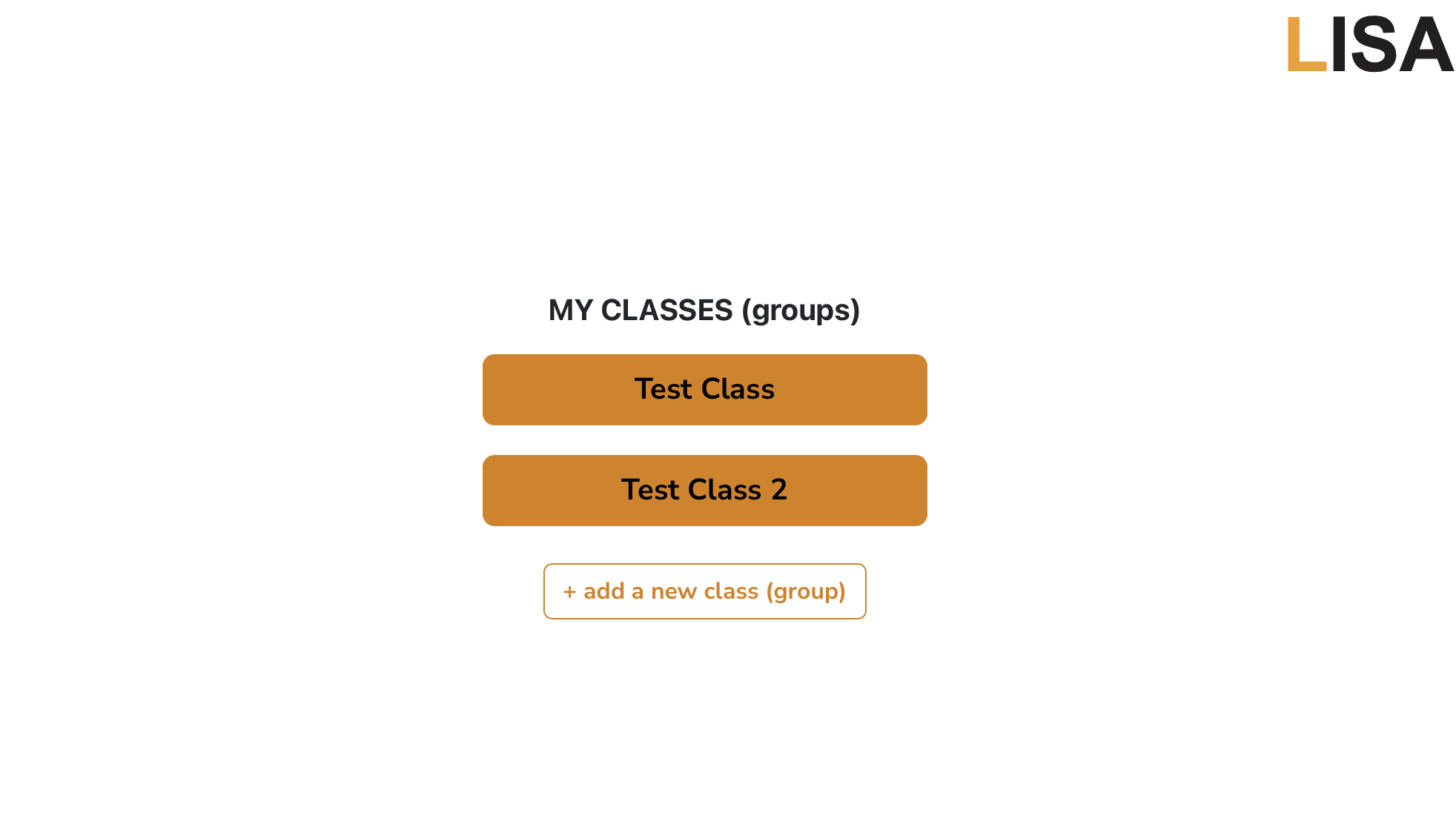LOGGING IN
You can get to LISA via the teachplus website. Click on the "LISA SIGN IN" button at the top of the page, and it will take you to the login page.

Once you get to the log in page, enter your SCHOOL ID, USER ID and PASSWORD. Then click "LOG IN".
LISA will then take you to your landing page. This lists your classes. Click on the class that you want to work with.
NOTE:
You must have at least one class set up to use LISA, even if you a moderator. Click on "+ add a new class (group)" to add a new class (click here to learn how to add a new class).
Click on a class will take you to the Teachers' Desk for that class. You're away!