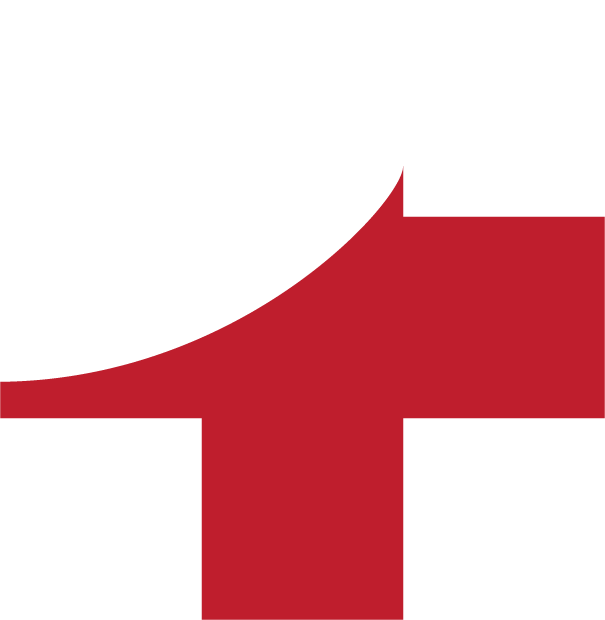CLASSES AND GROUPS
LISA is designed to work the same way that teachers do, i.e. around classes or other groups of students. For example, as an elementary (primary/intermediate) teacher, you will set up a single class for your students. Secondary (middle and senior high school) teachers will create a separate class for each of their different subjects and year levels.
Alternatively, you may want to set up an entire year level as one class or just a handful of students within your class. LISA treats all of these groups as the same thing ... a class or group of students.
ADDING A NEW CLASS (GROUP)
Once you've signed in, LISA will take you to the landing page. Click on "add a new class (group)".
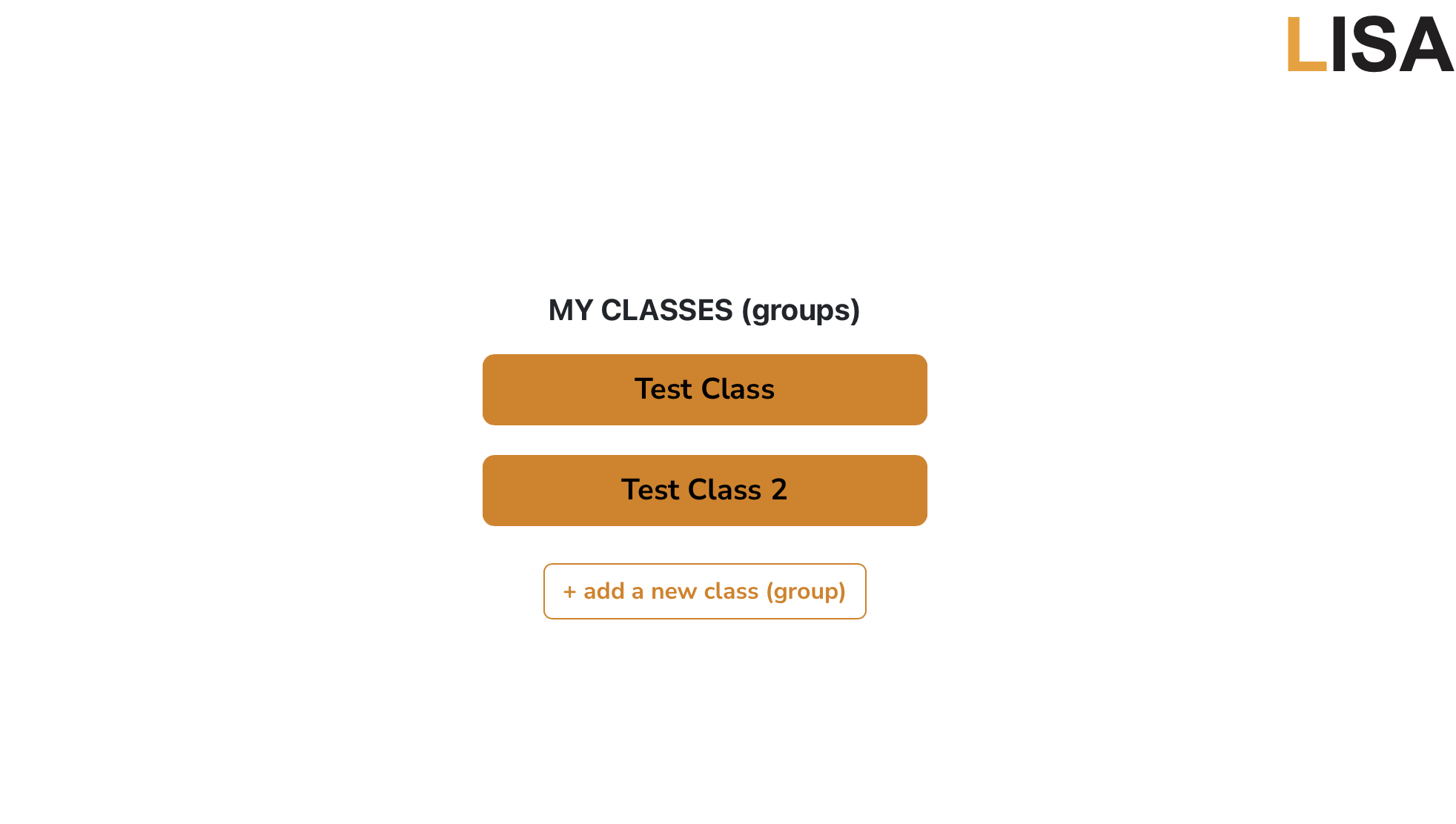
The following popup window will then appear on your screen:
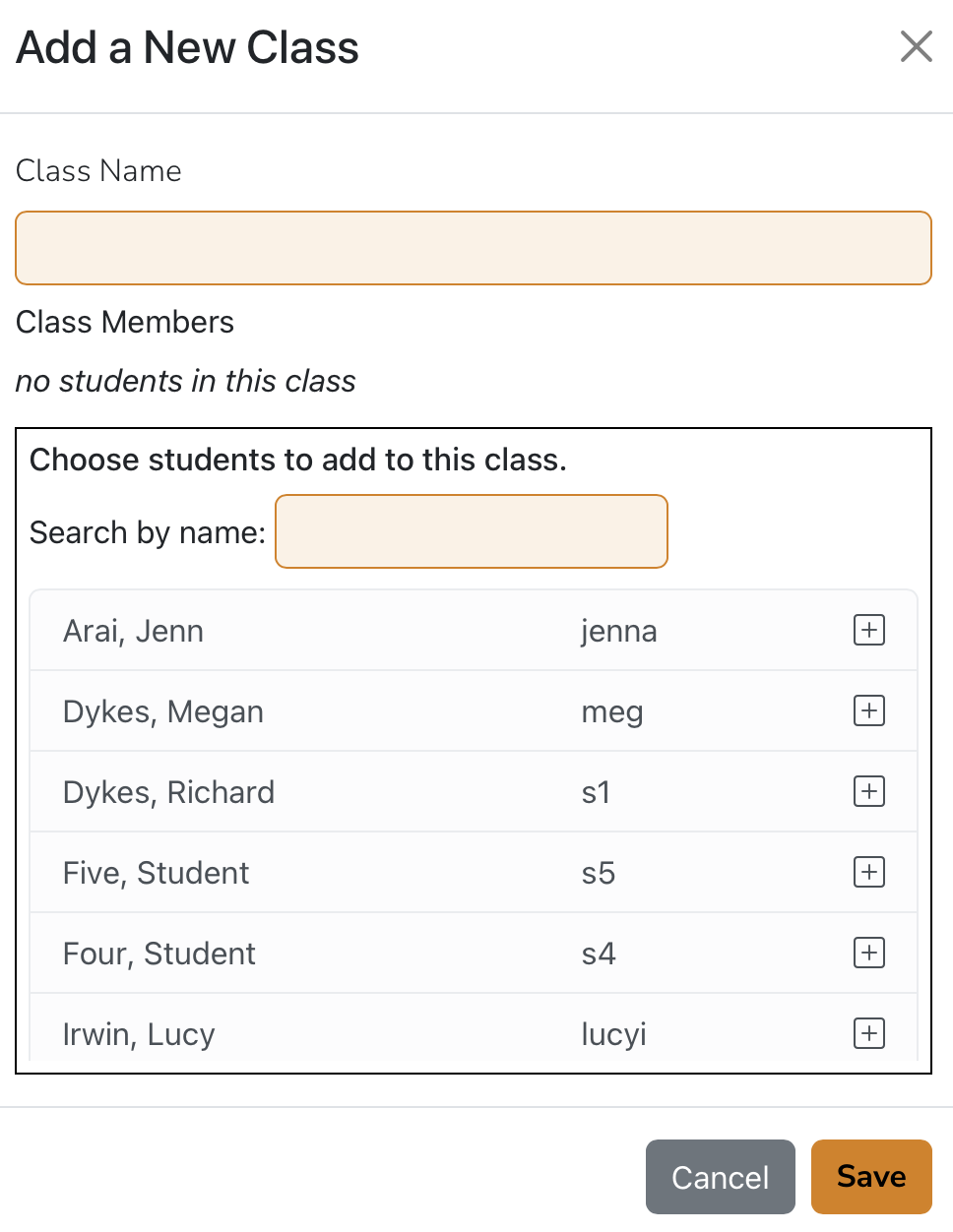
Give your class (group) a name and then select your students by clicking the + sign to the right of their name. If you can't see your students name, start typing their name into the search box and they will appear. The list of students in your class will grow as you keep adding them. Your class can be as big as you want.
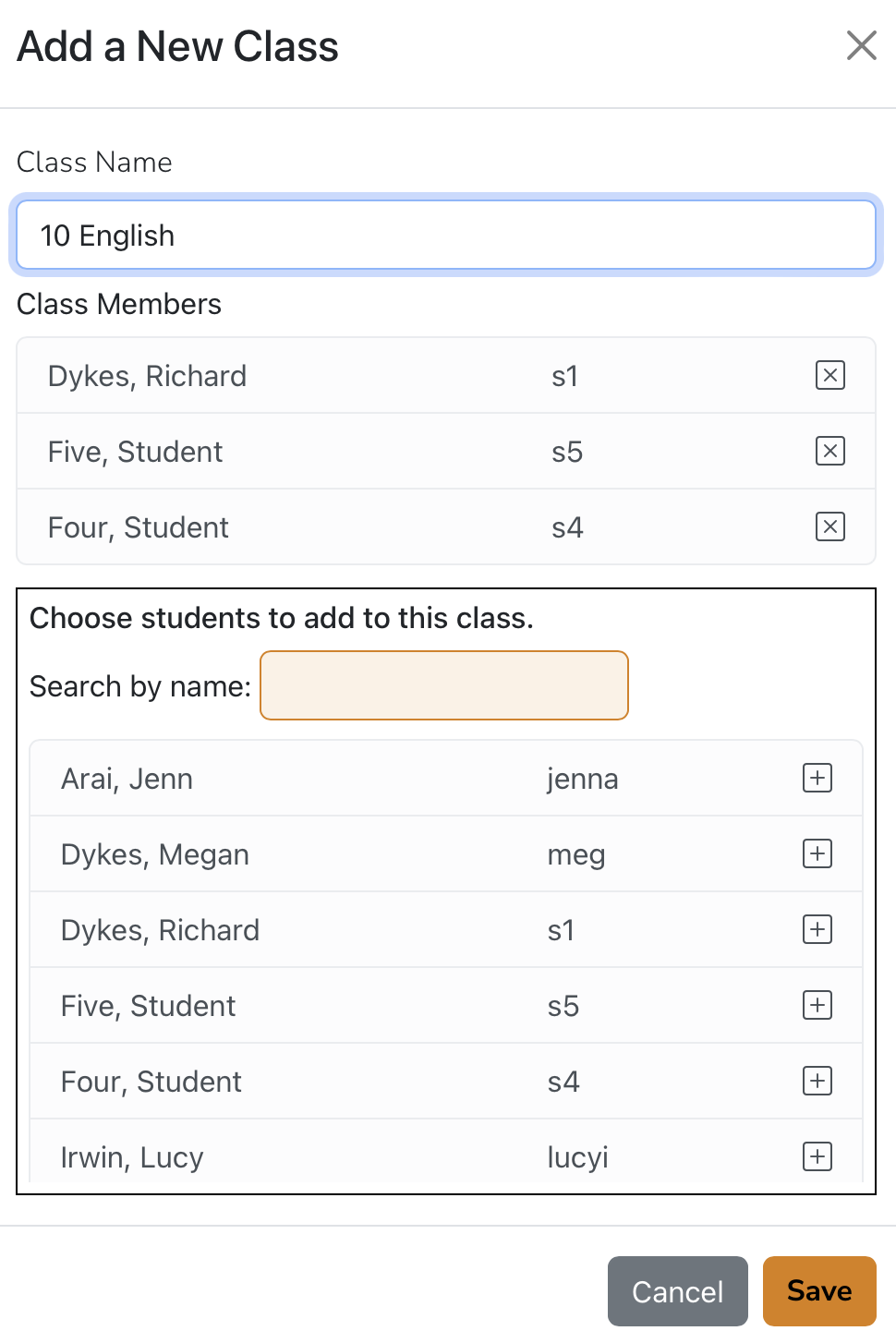
To remove a student from you list, click on the X to the right of their name. When you have all of your students registered, click "Save" at the bottom of the dialogue box.
The class or group will now appear in your list of classes on the landing page.