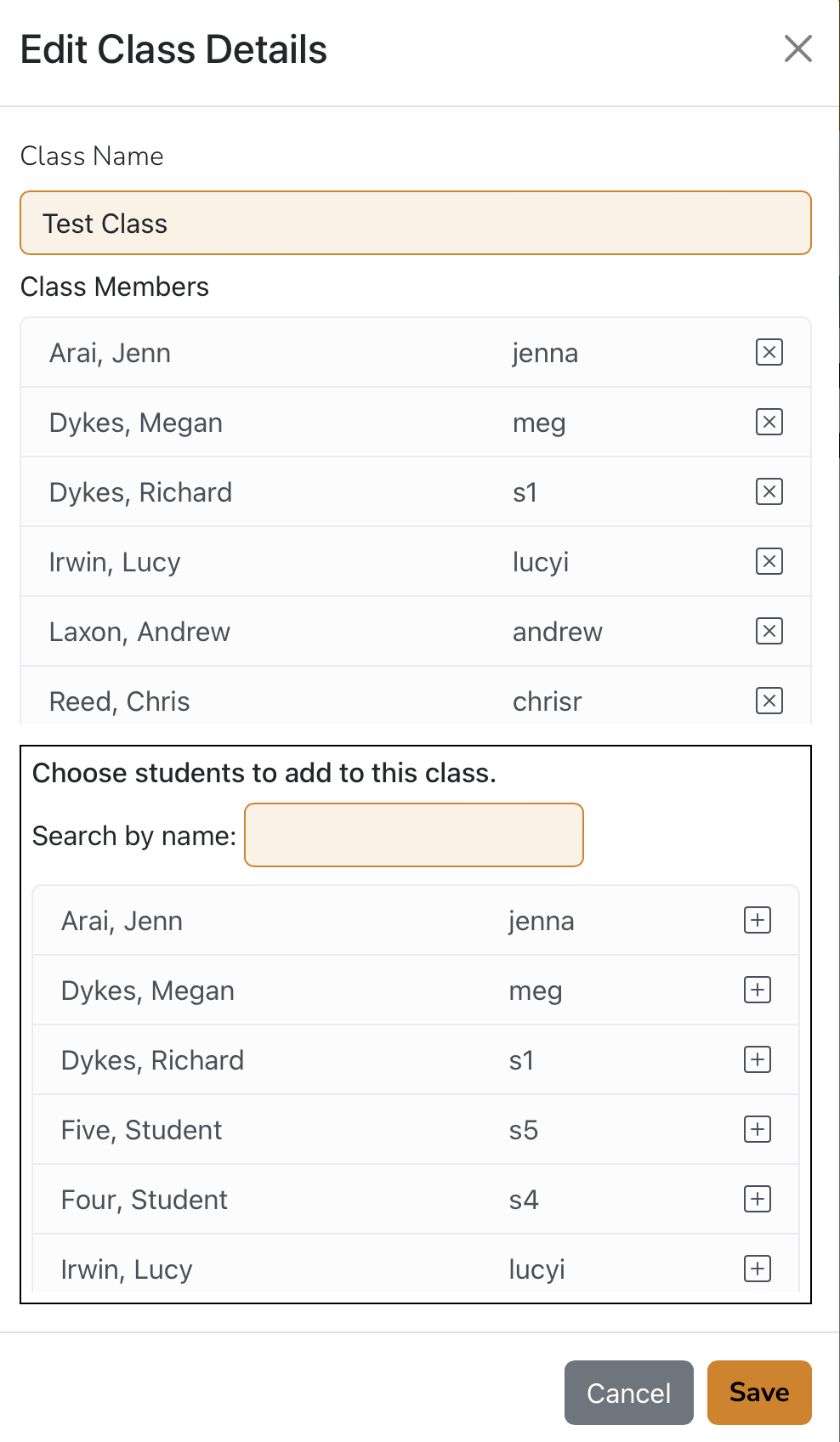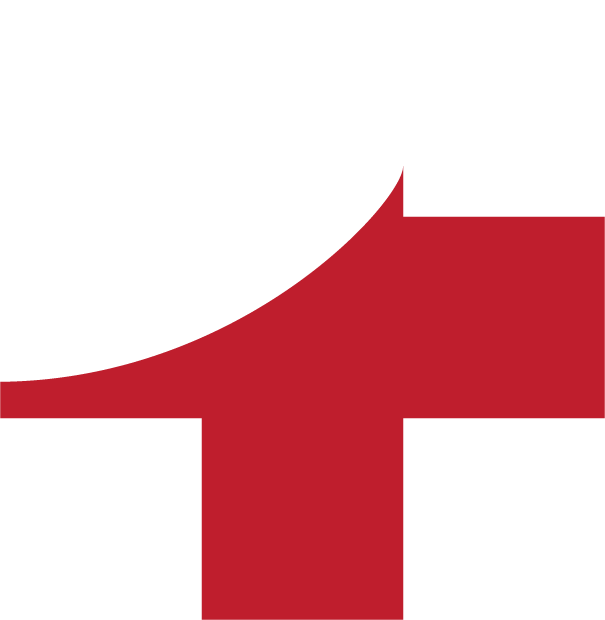EDITING A CLASS (GROUP)
You can add a class from the landing page or you can do it from inside the Teachers' Desk. Both ways work the same. To add a new class from the Teachers' Desk, click on "Classes (groups)" on the side menu in the Teachers' Desk.
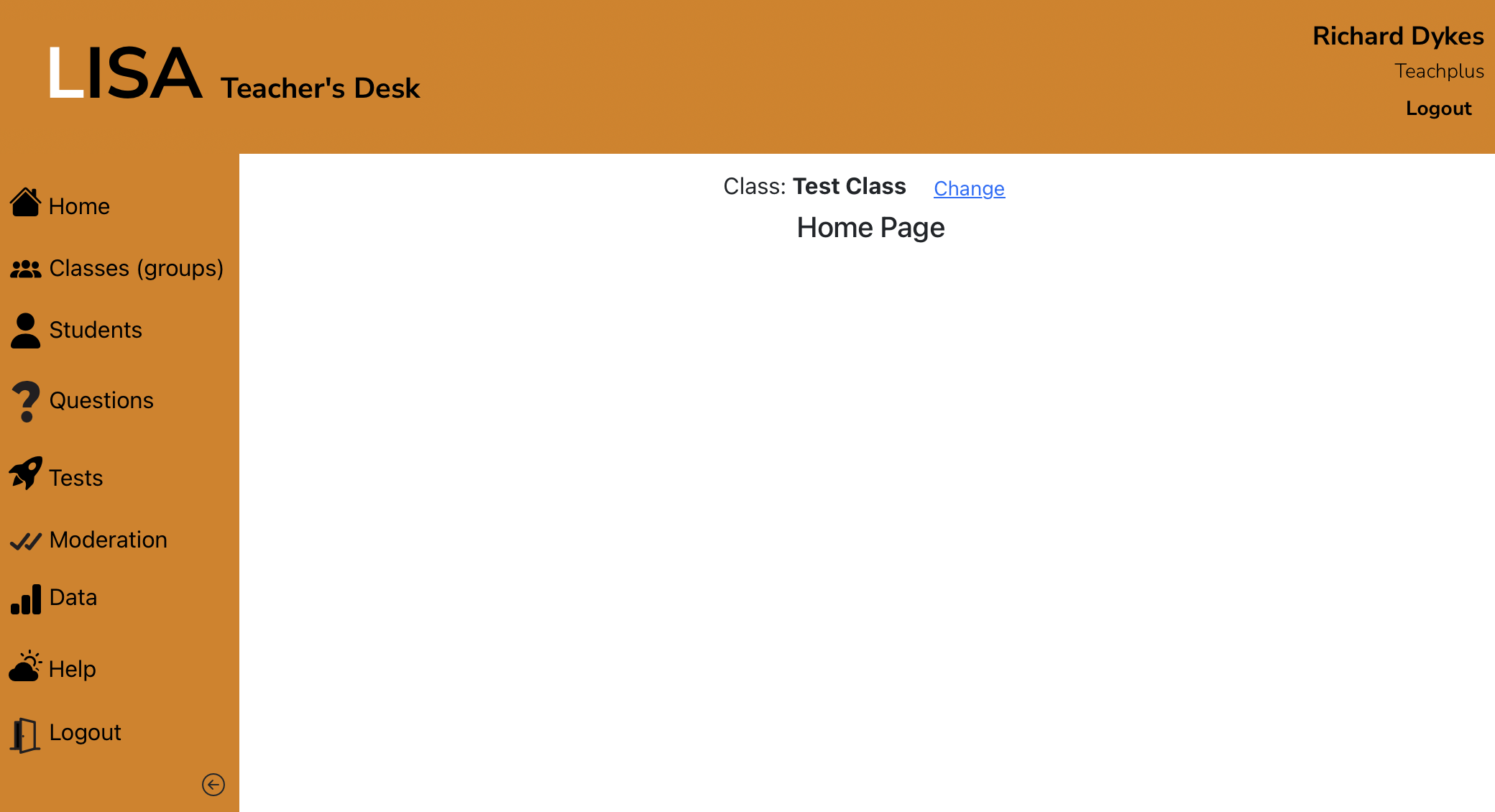
LISA will take you to the "My Classes" page. Click on the pencil icon to the right of the class (group) that you want to edit.
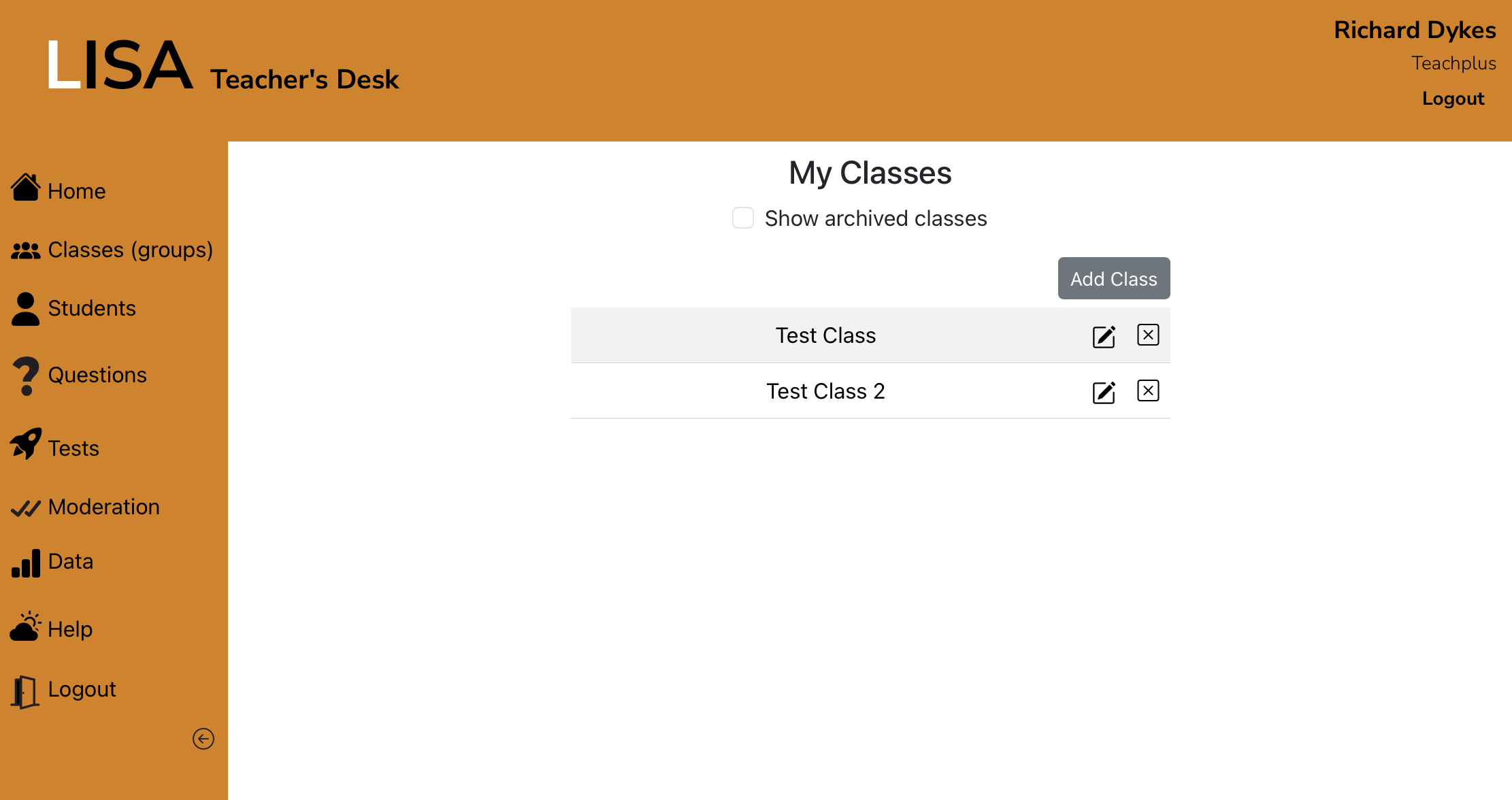
The following popup will appear. You can change the name of the class, remove students by clicking on the X to the right of their name, or add more students by clicking the + to the right of their name in the bottom box.