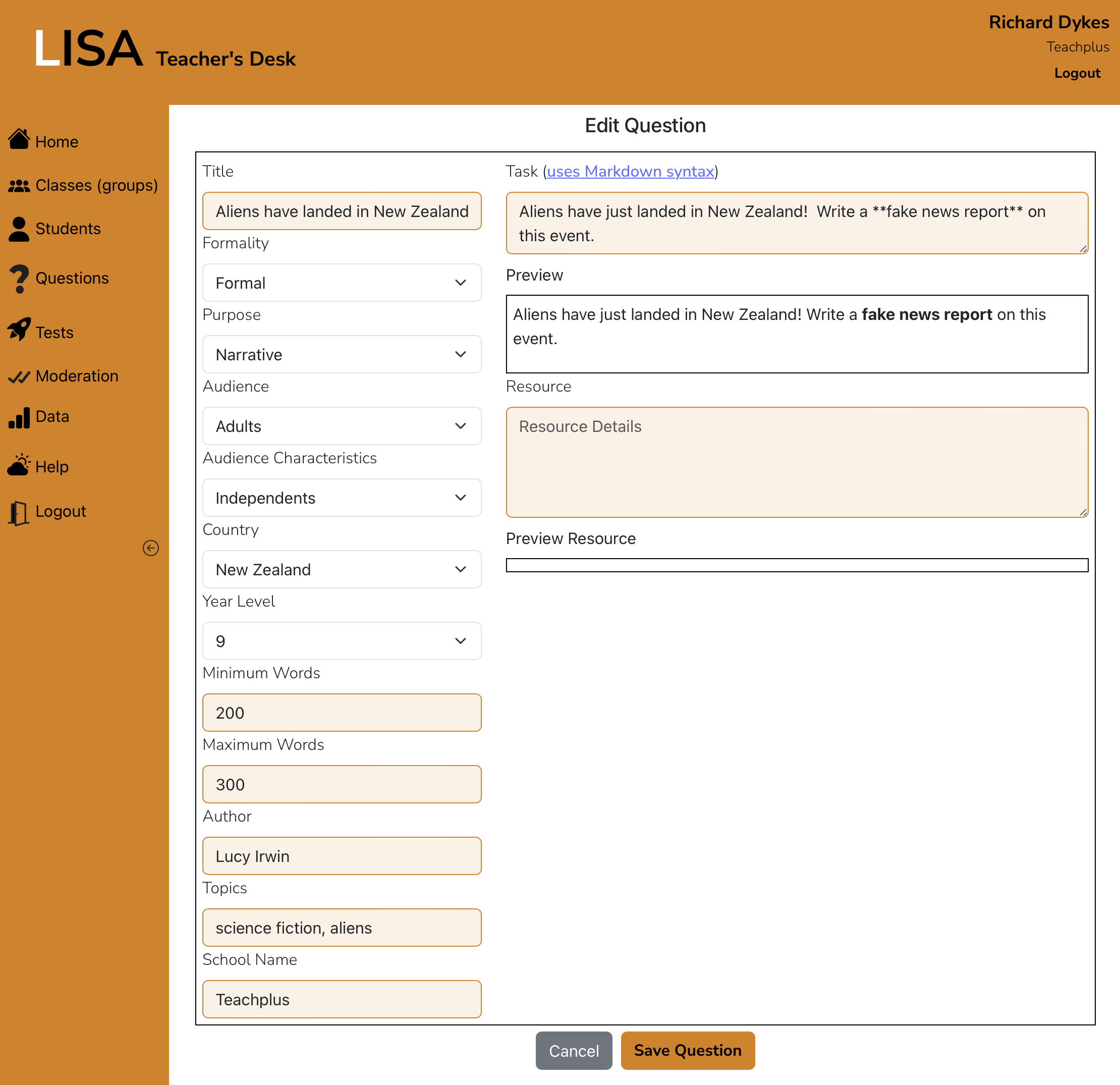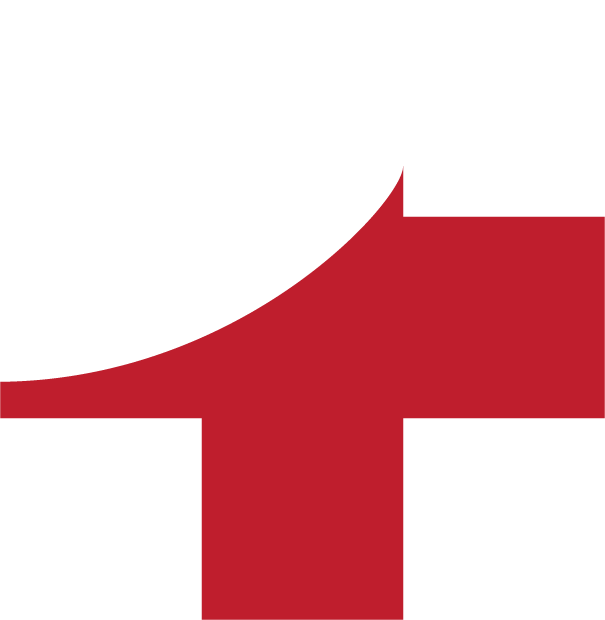CHANGING A QUESTION
You can change a question in LISA as long as you're its author, and the question isn't currently being used in a live test. If these are the case, then go to Questions in the Teacher's Desk and click on the pencil to the right of the question.
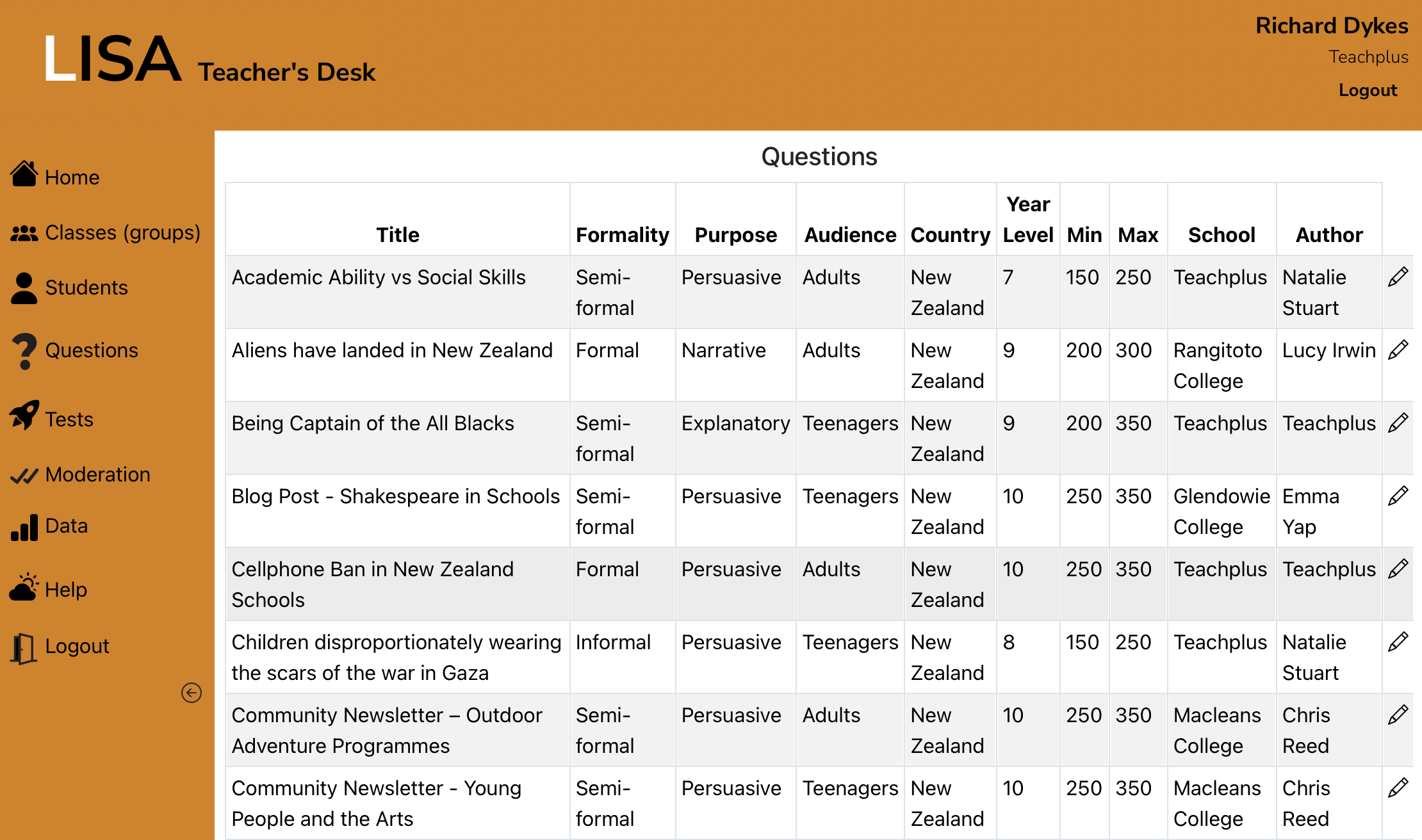
This will take you to the "Edit Question" page, where you can make any changes to the question. When you're done, be sure to click "Save Question" at the bottom of the page.
Be aware that once you've saved any changes to a question, you can't restore the original question. LISA doesn't keep a log of changes to questions.