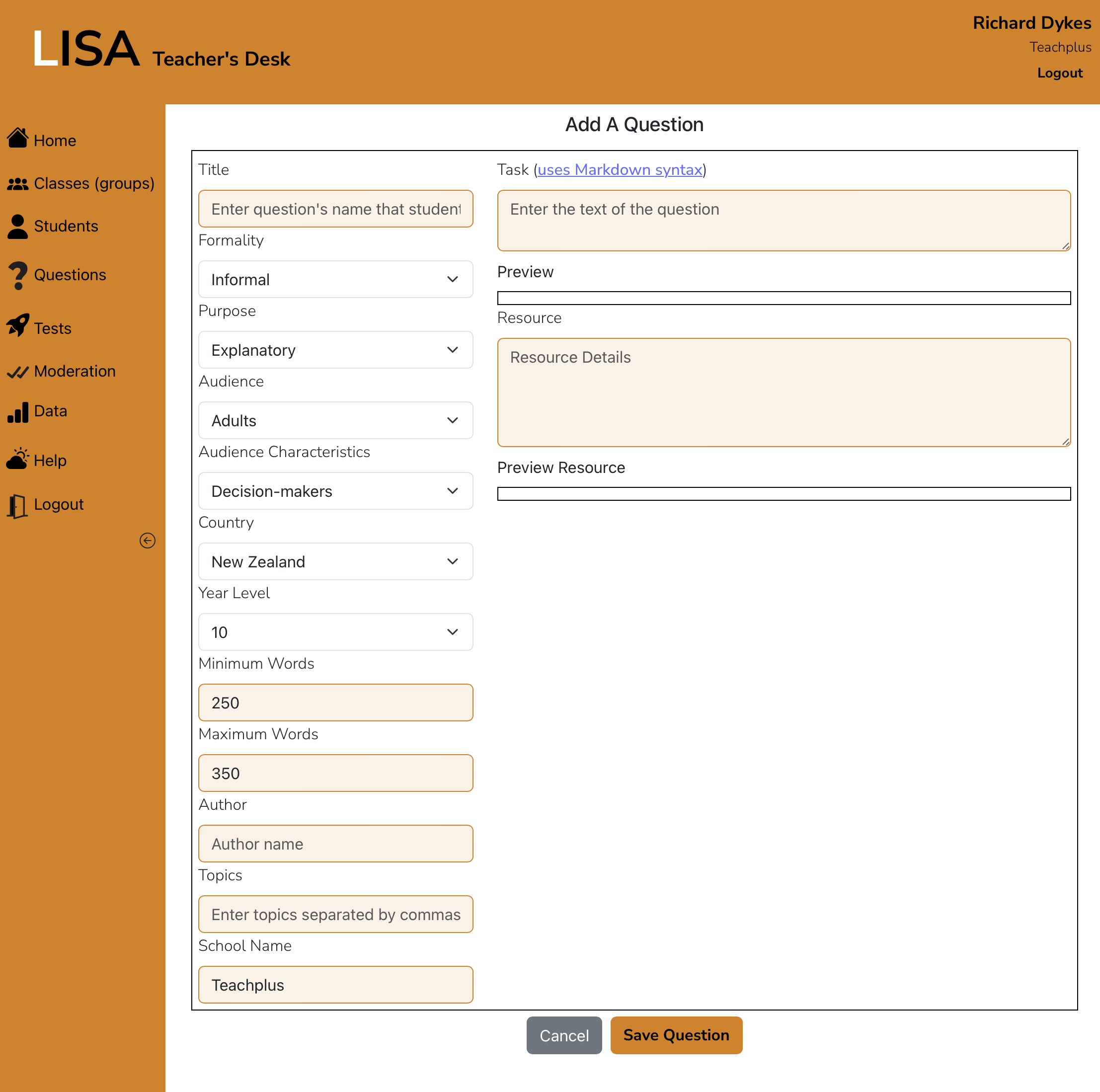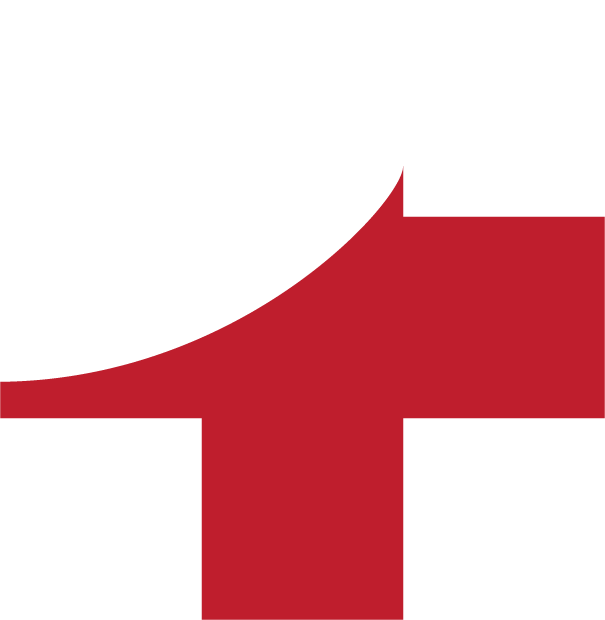QUESTIONS - THE BUILDING BLOCKS OF TESTS
Questions are the core building block of your tests. Each test must have at least 1 question. LISA comes with pre-written questions for different year groups and with a range of topics and purposes. All teachers are welcome to use any of these. Alternatively you can add your own question if you want something specific for your class.
NOTE:
Any questions that you create will also be available to other teachers and schools.
ADD A QUESTION
Go to Questions in the Teacher's Desk and select Add Question.
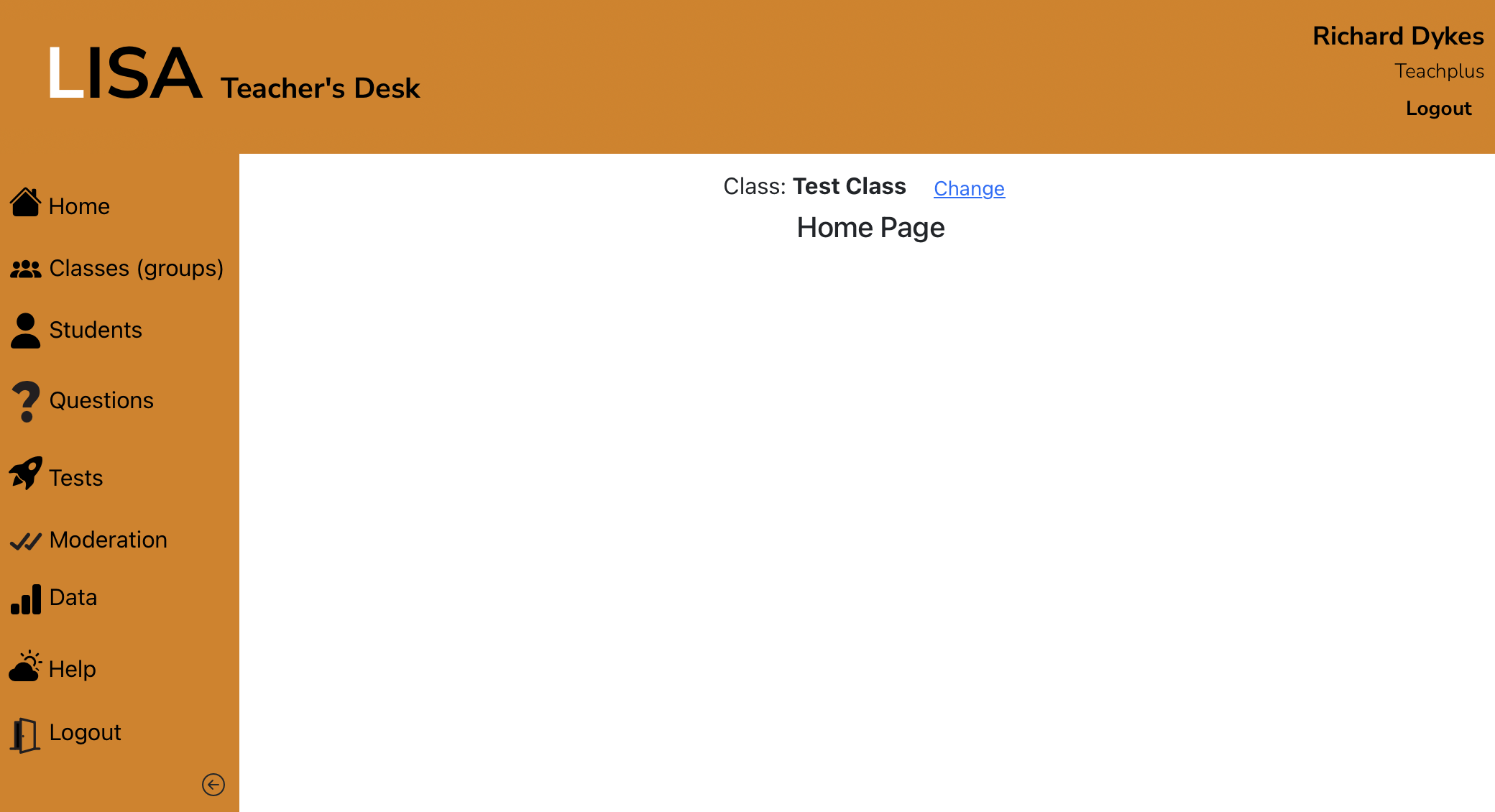
LISA will take you to the Questions page, where every question is listed. Go to the bottom of the page and click "Add A Question".
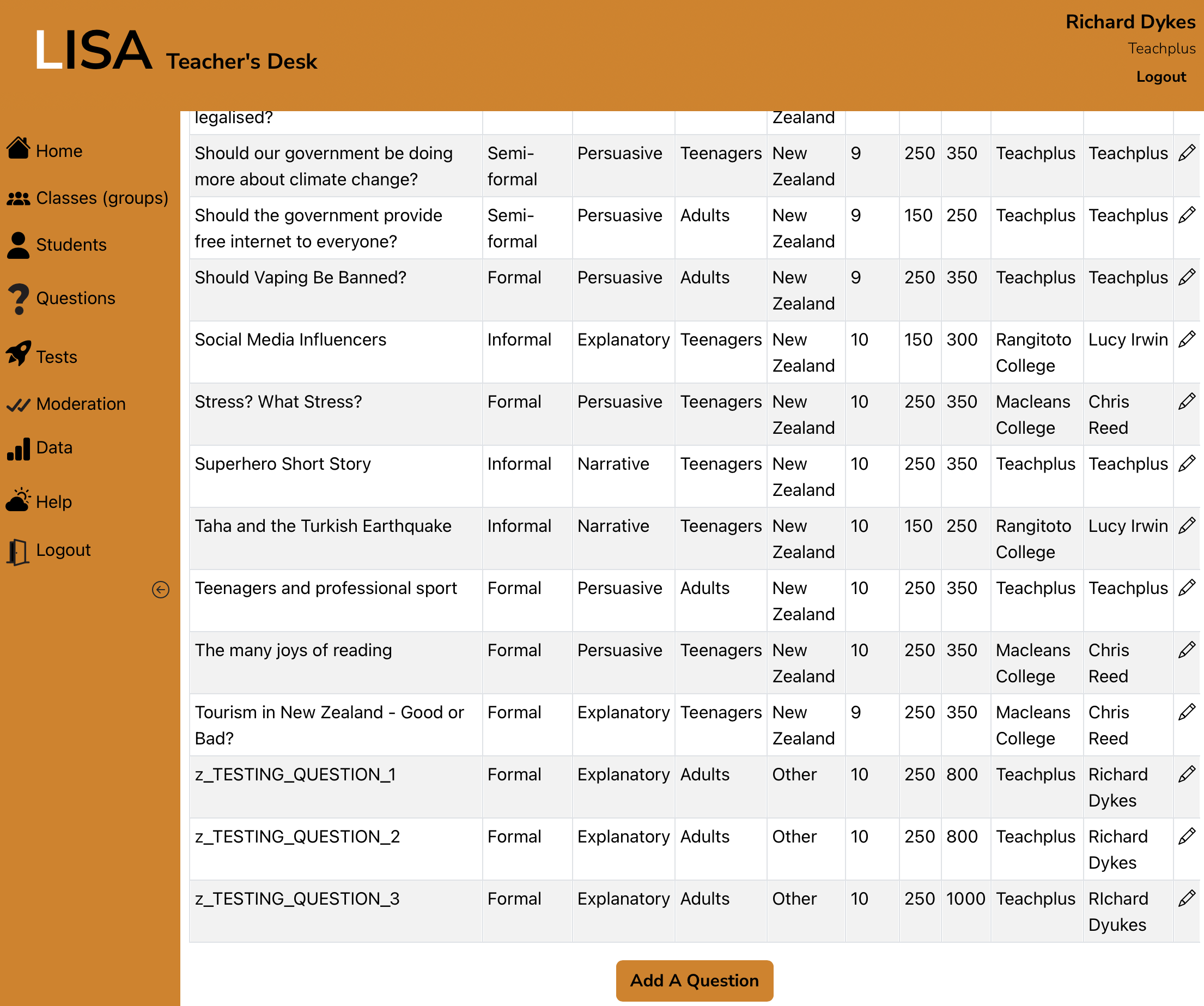
LISA will take you to the "Add A Question" page. Complete this form and then click "Save Question". This question will then appear in the list of questions available to all schools and teachers.
NOTE:
We've kept the interface very simple and it currently doesn't have a WYSIWYG editor. If you want to add bold or italic, you can use markdown. Click not the "uses Markdown syntax" link to learn more about this.
Currently you can't add an image. We hope to add that function to LISA shortly.