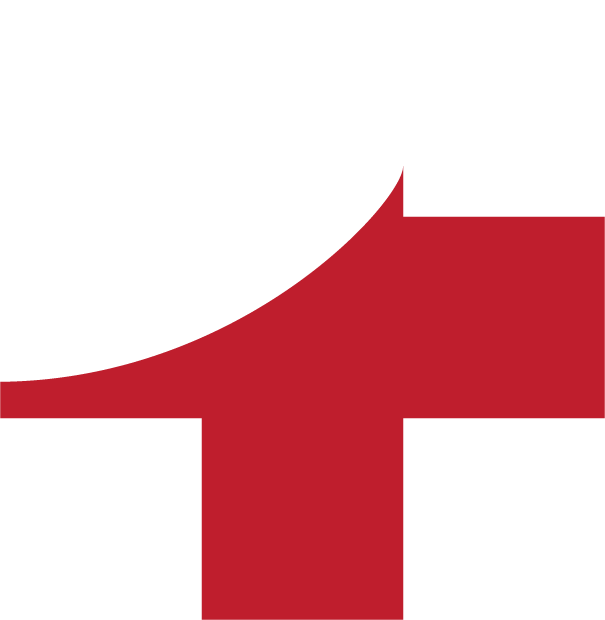ADD A STUDENT
You must currently add students individually. We'll be adding a 'Bulk Upload' facility shortly. Click on Students on the Teacher's Desk home page to add a student.
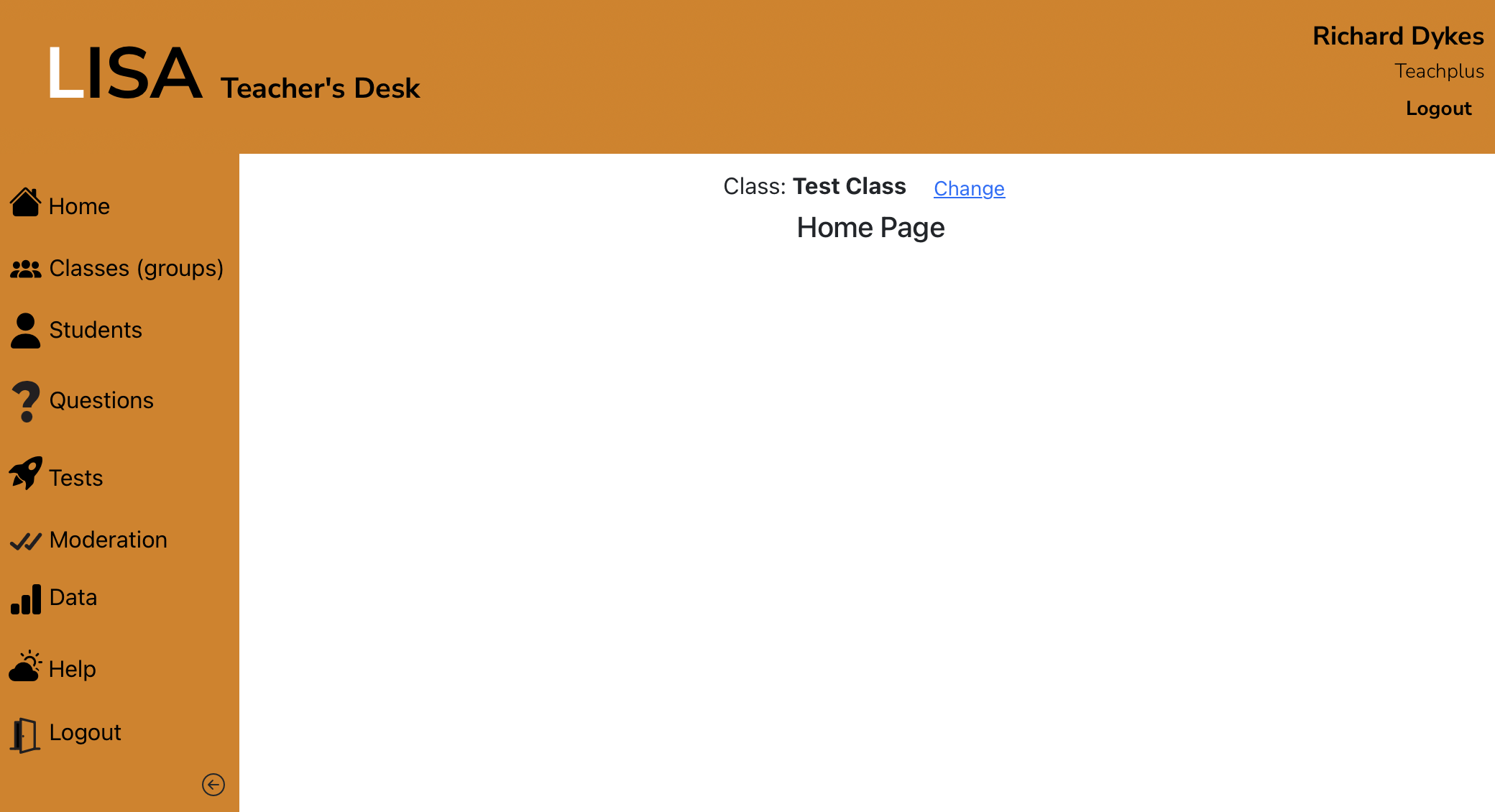
LISA will take you to the Students page.
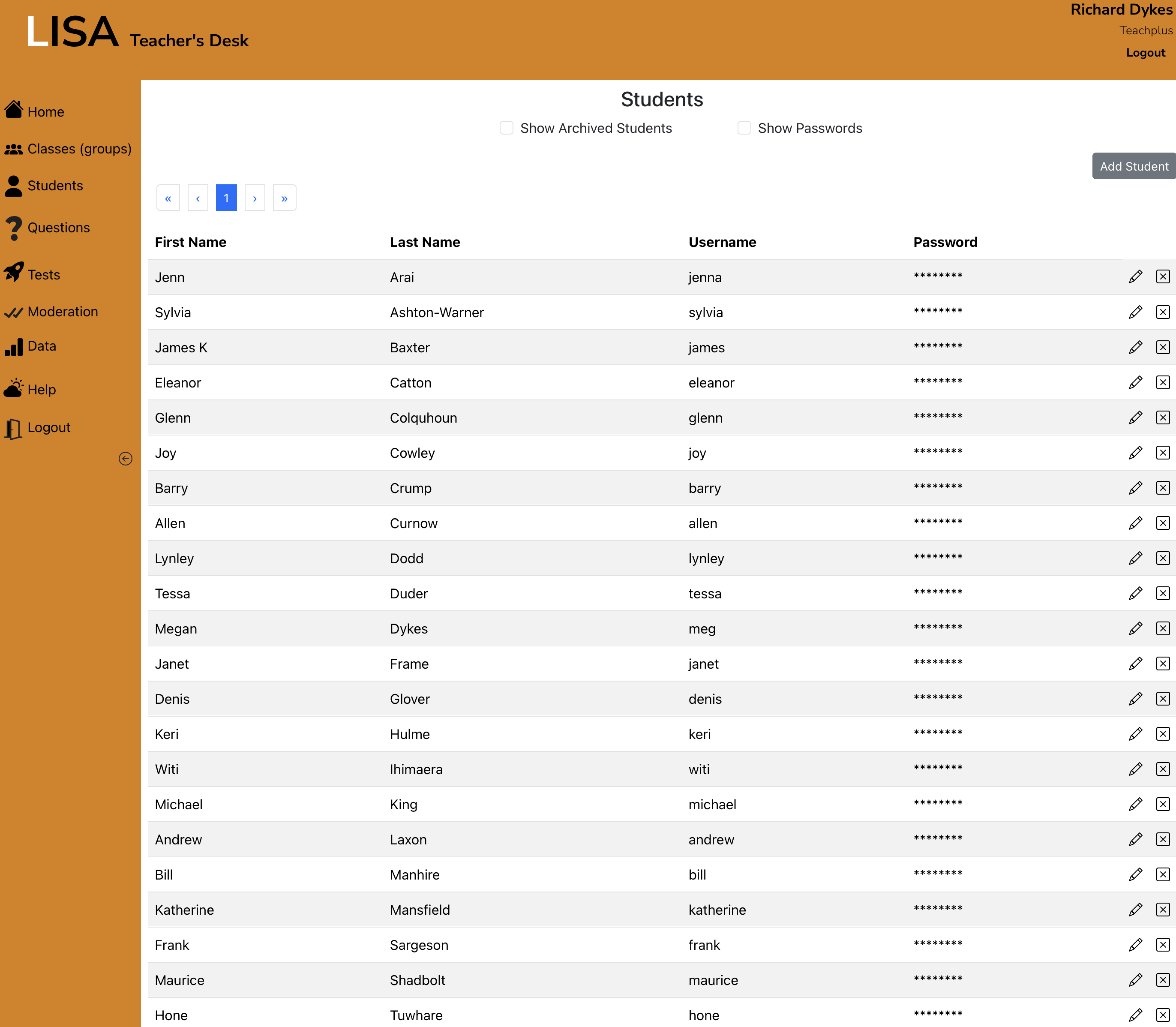
This page shows you all of the students at the school, not just the students in your class. You can modify the list to show 'archived' students or to show their password by clicking the checkboxes at the tope of the page.
Click the Add Student button to create a new student. LISA will take you to the following popup box.
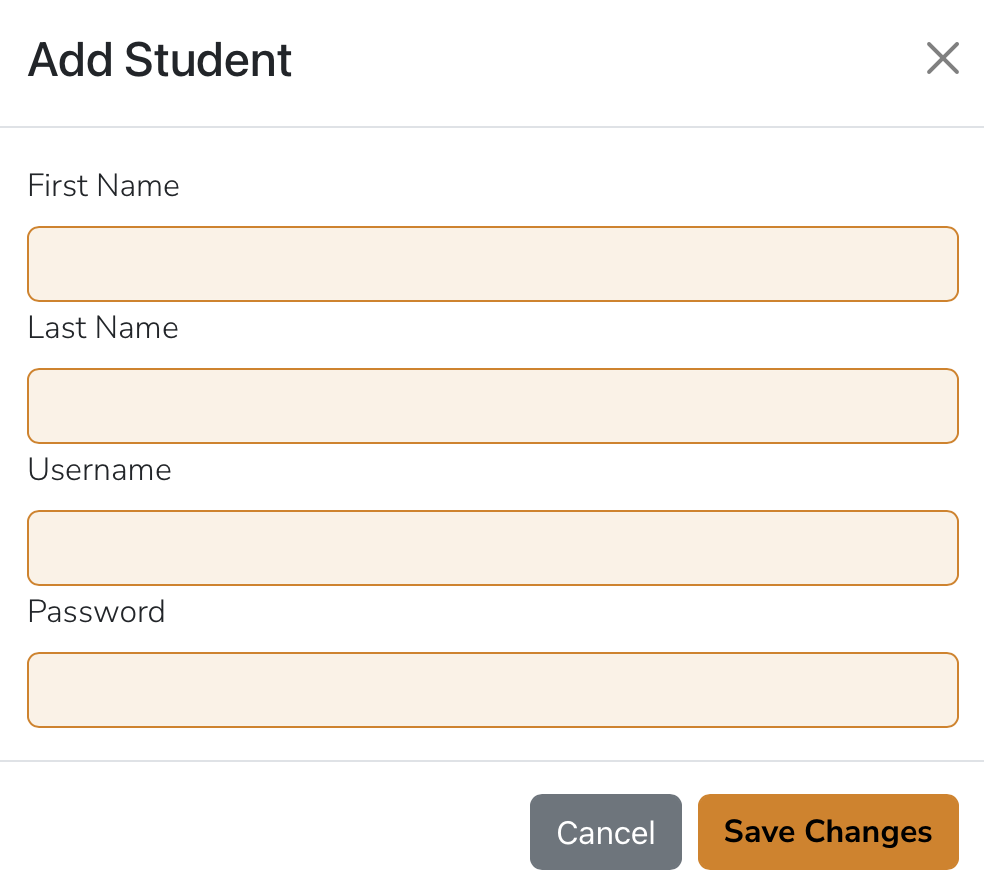
Enter the new students' name, last (family) name, username and password. Then click "Save Changes". The student will be added to your school, and be available to add to classes (groups).