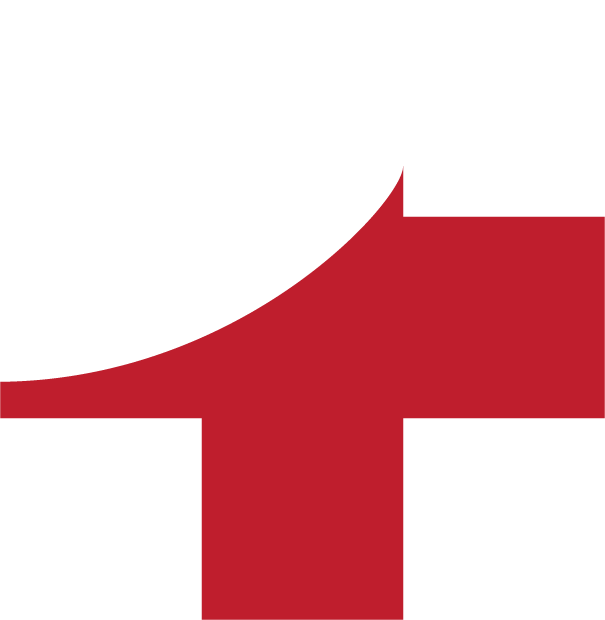DELETE A STUDENT
You can archive a student, but not delete them. This is because LISA needs the student to remain in our system to be able to analyse past data.
NOTES:
- You can't restore an archived student. If you achive a student because they leave your school and then you want to un-archive them, you'll need to create a new student.
- When a student is archived, we remove all personal information. Their record becomes a unique LISA ID associated with your school, but nothing more.students.
Click on Students on the Teacher's Desk home page.
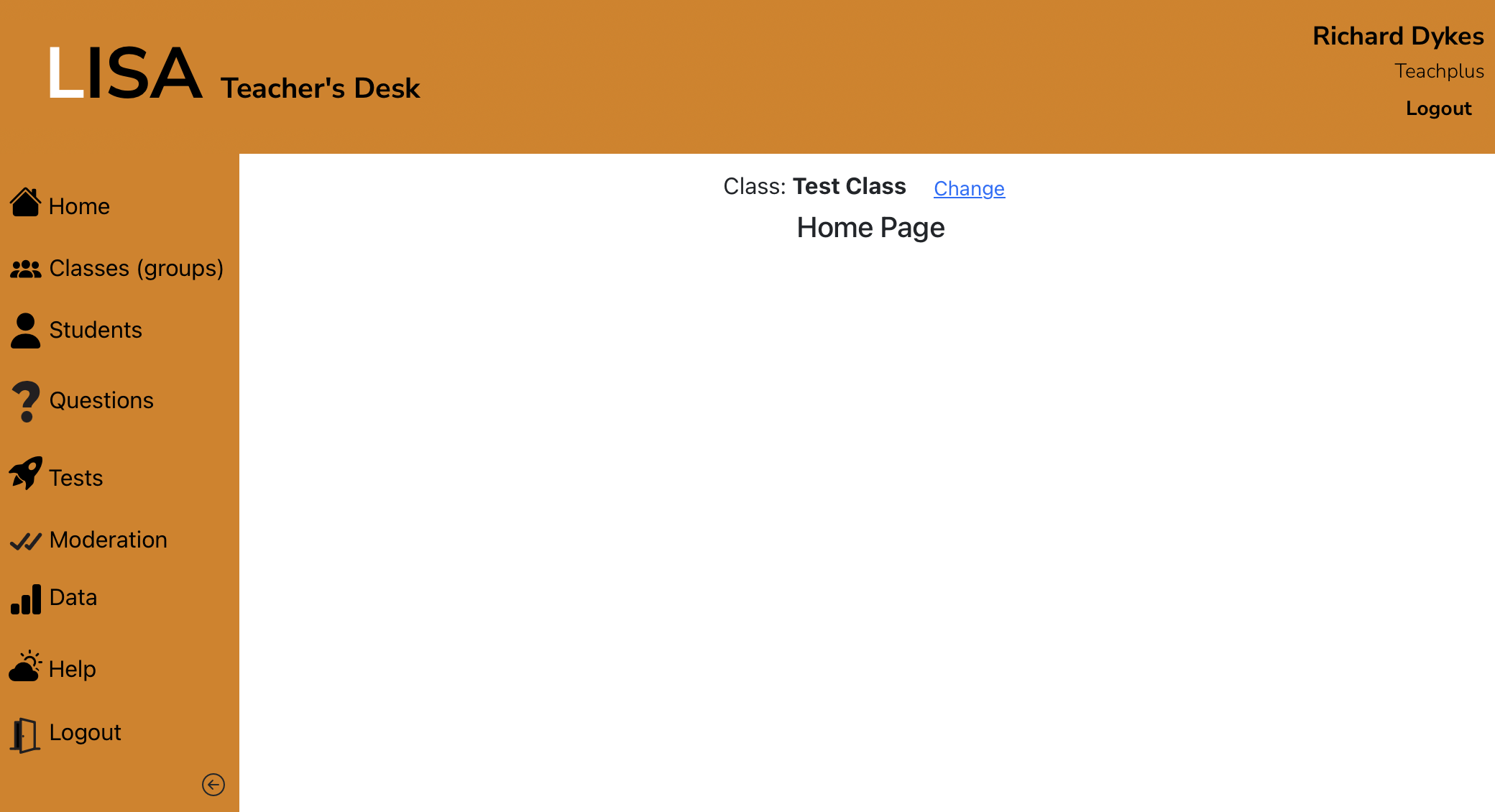
LISA will take you to the Students page.
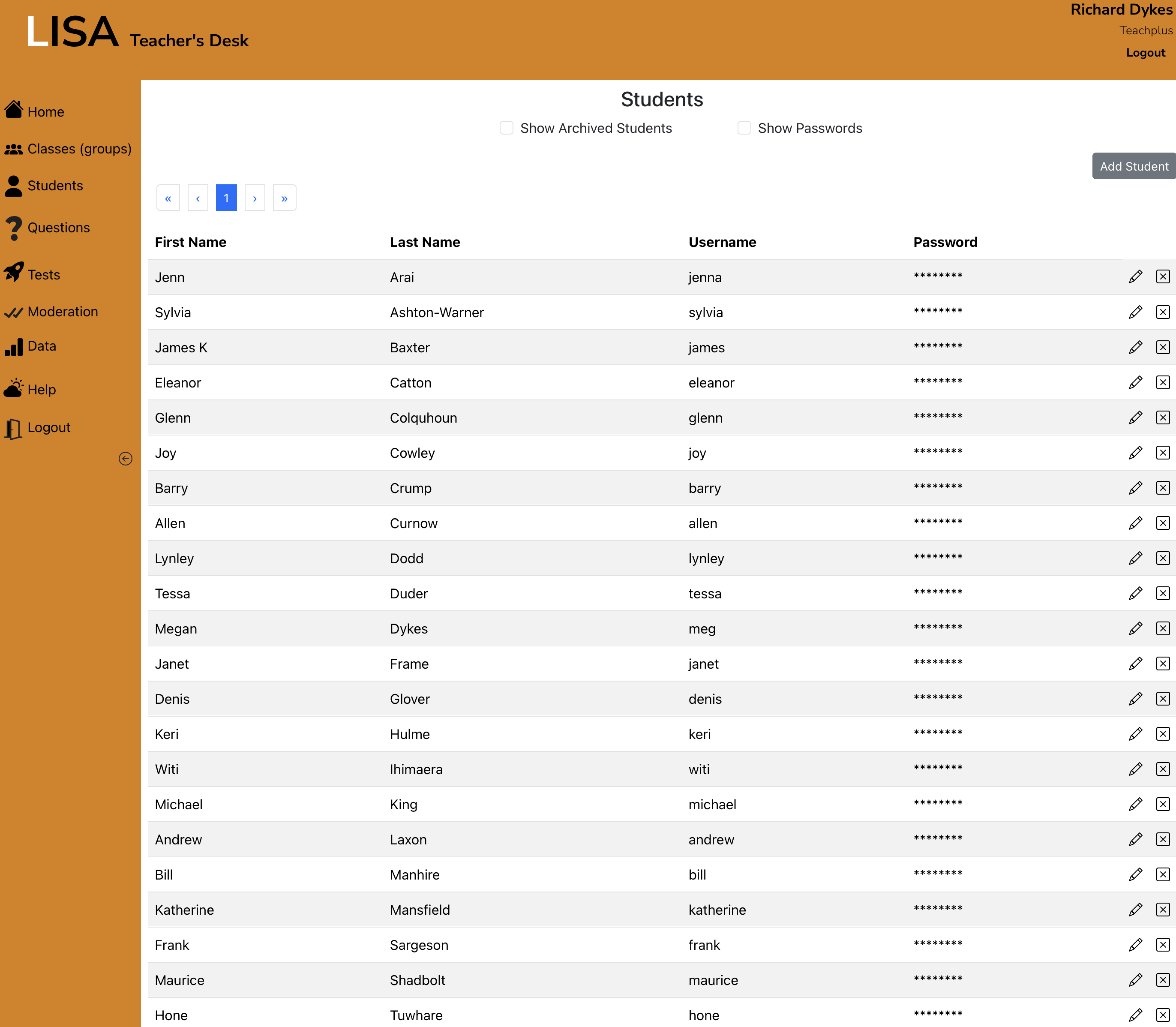
Click the X to the right of the student's name. This will show the following pop-up box.
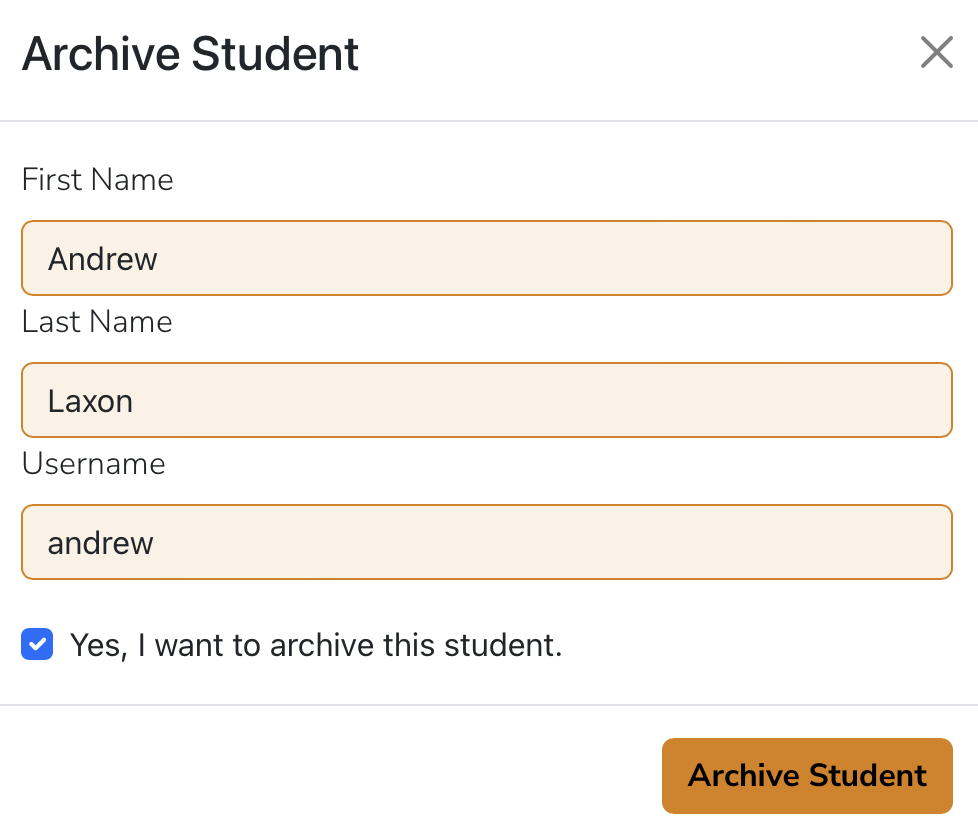
Check the Yes, I want to archive this student checkbox and click the Archive Student button. This student will no longer appear in your list of students and can't be added to classes or groups.